|
|
|
Using ParkSend Button for BUY-FOR-ME in Taobao
You do not have to be registered with Taobao to use ParkSend Button. If you wish ParkSend to purchase the item for you, all you need is to click the “ParkSend Button” on the item details page (as show as above image).A window will pop up for you to add the item into ParkSend Shopping Cart
|
|
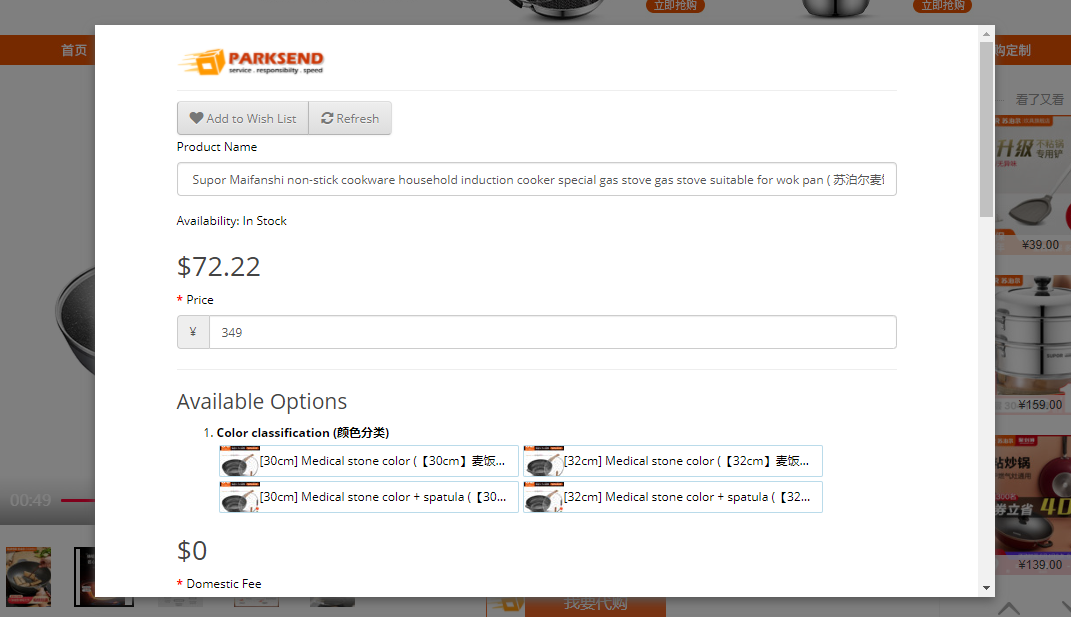
|
Using ParkSend Button for SHIP-FOR-ME in Taobao
You have to be registered to Taobao as order information shall be retrieved from your Taobao Account to be stored in ParkSend. To start using, open My Order (我的淘宝->已买到的宝贝), you will see a ParkSend Button on the right side of every order.
|
|
|
Click the ParkSend button for the order which you want to send order information to ParkSend Buy-For-Me.

A window will pop up for you to add the order to ParkSend:
| - Change the currency to Chinese RMB
- If this is the only order, you can click "Submit" to go to the Confirmation Page.
- To add other orders, close the pop-up window and click the ParkSend button for another order.
- If you wish to remove the item from the list, click the Red “-” button and then save draft.
- When all orders are completed, click Submit followed by Confirm on the next page.
|
|
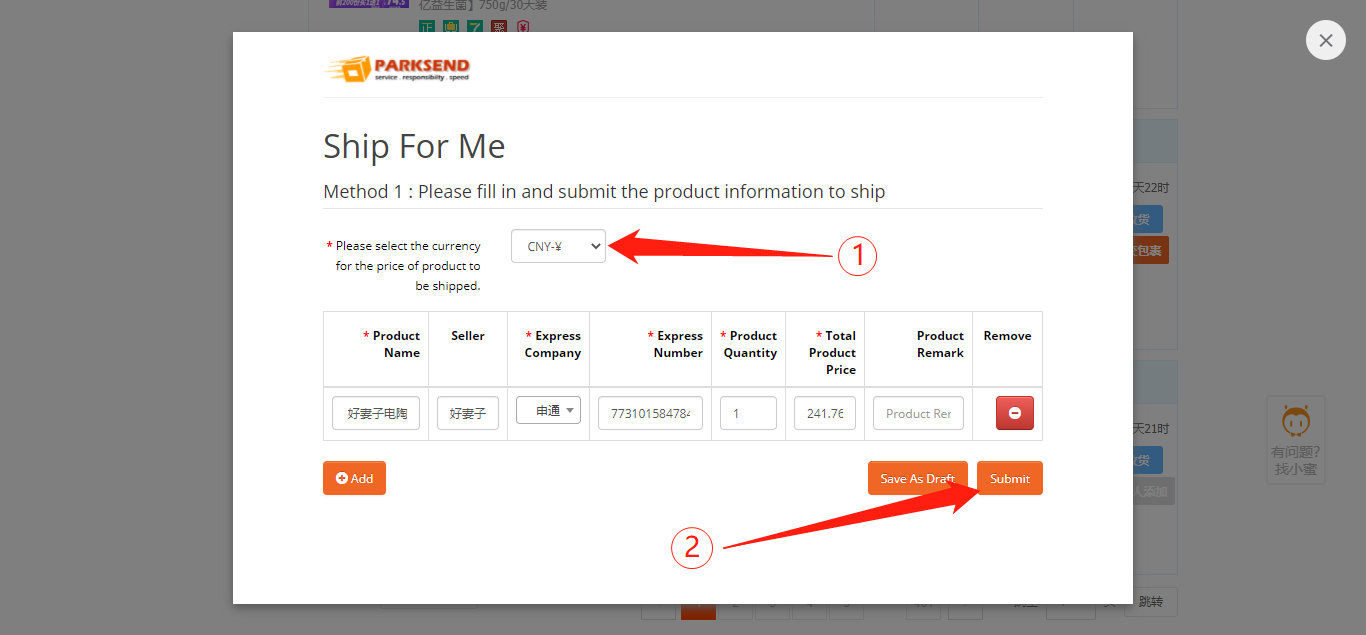 x x
Your orders are now submitted to ParkSend, you can view and edit them at the Product Order Page.
|
Well, that’s all for the demonstration in Taobao. Do take note that the ParkSend Button also works for Tmall, 1688 amd JD. We hope that the ParkSend Button offers a better shopping experience! If you need assistance send a Whatsapp message to our customer service.

|
|
|